Responsive breakpoints - screen sizes
Responsive breakpoints
Mobile First? (min vs max) First thing to decide is in which direction you want your media queries to work.
By this I mean whether you want to set max-width or min-width breakpoints.
You can of course use a mixture of both, but here we’re all about making things more straightforward, so I would avoid ‘crossing the streams’ and stick to one strategy.
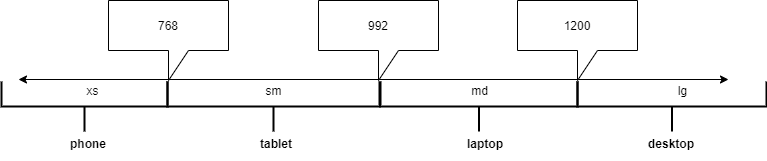
Max Width
Everything from zero or the last, narrower breakpoint, up to ‘this width’ Used mostly in ‘Desktop First’ and ‘Retro Fitted Mobile’ builds.
@media (max-width: @screen-xs-max) { // < 768px (xsmall phone)
@media (max-width: @screen-sm-max) { // < 992px (small tablet)
@media (max-width: @screen-md-max) { // < 1200px (medium laptop)
Min Width
Everything above ‘this width’ to infinity, or until overridden by another, wider breakpoint. Used mostly in modern ‘Mobile First’ builds.
@media (min-width: @screen-sm-min) // >= 768px (small tablet)
@media (min-width: @screen-md-min) // >= 992px (medium laptop)
@media (min-width: @screen-lg-min) // >= 1200px (large desktop)